Introduction
There is an increasing demand for employees to work from home where possible. This guidance indicates the minimum health and safety requirements to ensure employees can safely work from home.
Legal duties
Creating a safe workplace
Creating a safe workplace is an essential parts of making sure that employees can work safely from home. The same level of effort that is required for office workplaces.
Initial assessment
The proposed work space
Review the area in which you intend to work from, you should ensure the space is suitable for you to complete your tasks in a safe manner.
Ensure you have everything you need around you before you start.

Ergonomic position
The workspace must be set up in a suitable ergonomic position , you may not have a desk at home so this may be substituted with a dining room or ‘fold-away’ table.
Work should not be performed from sofas or bed as these will not allow you to be maintain good posture and will increase your risk of upper limb disorders.
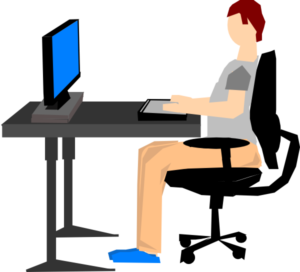
Slip, trips and fall hazards
Your workspace may not have nearby access to electrical points. Where extension leads are used, the cables should be safely laid out. Avoid laying cables across thresholds.
Cables in open areas must be fitted with a cable cover or taped down. These are a common causes of slips and trips for home workers.
Ensure the floor areas are clear of any other hazards such as children’s toys.
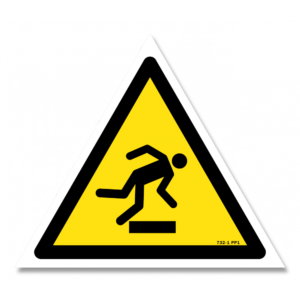
Lighting
Ensure the workspace has suitable lighting. Natural light is best, but a lamp is the next best thing.
You must be able to read documents and clearly see the letters on your keyboard to reduce the risks of eye strain.

Display screen equipment
When you must work from home, temporary measures should be put into place. Due to social distancing requirements, it is not suitable for you to be assessed in your home for the correct positioning of your workstation. Therefore follow the below guidance to ensure you position your workstation as best a possible. These arrangements should be reviewed after two weeks to ensure they are suitable.
Correct workstation set-up
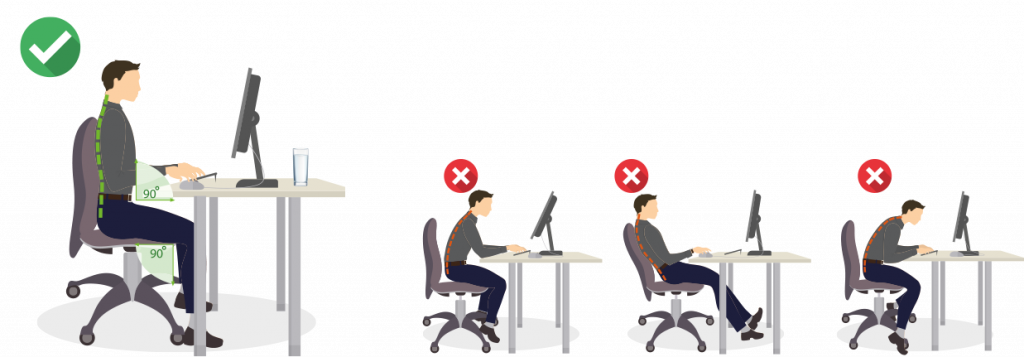
Head and neck
- The very top of the screen should be level with your line of sight.
- The screen should be directly in front of you
- It should be at arm’s length distance away when you are sitting in an upright position.
Getting comfortable
- Ensure your feet are flat on the floor, with your knees at a minimum angle of 90 degrees.
- If you cannot place both feet on the floor whilst sitting right back in your chair, you need a footrest.
- Adjust your chair to support your back.
Arms
Over reaching
Items in frequent use, such as a telephone, stapler, pens etc. should be placed with easy reach.
Reviewing documentation
Keying in
Creating a positive, safe working environment
Your workspace environment should allow you to focus on your work and not become distracted by household activity or tasks.
- Remove any distractions away from your workspace, just keep the items needed for your work within arms reach.
- Separate your work time from household duties – the washing-up can wait!
- Where possible select a workspace without audio distractions, such as a TV.
- Try setting up a positive work environment by making a space somewhere you are happy to spend the duration of your work day.
Electrical safety tips
- Only use one extension lead per socket and never plug an extension lead into another extension lead.
- Use a multi-way bar extension lead rather than a block adaptor, as this will put less strain on the wall socket. Some block adaptors do not have a fuse, which increases the risk of overloading and fire.
- Visually inspect all electrical equipment before use for any signs of blackness or scorch marks around a socket or plug or damaged or frayed leads.
- If not already part of the home installation, provide circuit breakers for connecting work equipment to the domestic power supply.
- Work equipment should be shut down and switched off at the end of the working day.
Routine
Keeping a daily routine is key to maintaining productivity. Wake up at the same time each morning and get ready for your day, even if you are not leaving your home. Take your normal breaks and your lunch just like you would in the office.

Communication

Report accidents
Whilst working from home any accidents or incidents that occur during the working time must be reported in-line with your company’s accident reporting procedures.
Your employer is still responsible for your health & safety even whilst working from home.


